"Master Selections, Channels, and Masks"
w/ Photoshop Hall of Fame Instructor
Dave Cross
Lifetime Access to 36-Video Online Course
Ever wonder why professional images often look so much better than your own?
You might think it has to do with the quality of the photos they're working with, but fact is, more often than not it comes down to the quality of their selections and masks.
The importance of your selections and layer masks can't be overstated. Yet this most fundamental use for Photoshop is also one of the most misunderstood and neglected.
So much of what you can accomplish within Photoshop comes down to your ability to select specific portions of your images so you can cut them out or do things with them.
Whether it is to limit where a particular effect is to show through, or to create an elaborate piece of photo wizardry, combining one image with another — being able to make accurate selections (and create precise Layer Masks based on them) is absolutely essential if you hope to end up with professional-looking images.
But making a clean, precise selection isn't easy.
And so often, the coolest stuff you would want to select or extract proves to be the most challenging.
Indeed: Look at amateur work, and again and again you see failed images where an inadequate selection made for an inadequate result.
Sort of like a magician goofing up a trick in front of his audience.
Just embarrassing for everyone involved.
The challenge is, if you don't know how to combine multiple selection approaches, the use of Channels, and the right techniques for refining the resulting Layer Masks, your efforts will always remain toilsome, frustrating, and inferior (and worse: obviously manipulated).
But if you learn to create impeccable selections, like a pro, not only does everything become easier (and more fun), you also have in your hands the best of what is possible in Photoshop:
Real magic.
Funny thing is, making great selections is the one skill set that we tend to take for granted ... when we shouldn't.
What you know about making selections (and performing extractions) in Photoshop, you probably picked up piecemeal, you hardly know where: a bit of the Marquee Tool or Magnetic Lasso Tool, the good old Magic Wand ...
But if you've tried your hand at some challenging selections, I think I can safely make three predictions:
- First, making careful selections often takes you longer than you would like.
- Second, the selections you make rarely satisfy.
- Third, your selections never quite feel right — certainly not as good as what you see the pros pull off in their images.
But All That Can Change
Because legendary Photoshop instructor Dave Cross has put together a complete course on how to make pro-quality selections and world-class extractions.
This training is going to change how you approach Photoshop forever.
The quality of your finished images and the sheer jaw-dropping impression your compositions will exhibit after this will set your art on a whole new level. You will find yourself putting together images you never would have attempted before — or never even have thought to attempt.
Decide today to master the critical pro-caliber skill set no aspiring Photoshop-user should be without.
Get Lifetime Access to this Powerful New Online Training with Dave Cross, featuring 36 videos with over 4 hours of expert training, for only $97

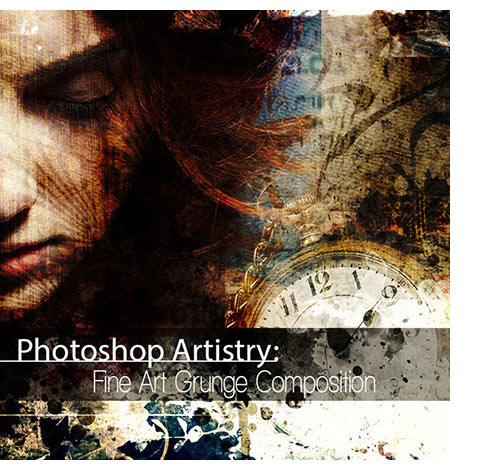
 You have NO risk in joining this course. If for any reason over the next 60 days you decide you are not thrilled with what you are learning, just ask and you can get 100% of your money back. No hassles, no hard feelings. You can take advantage of the entire course, learn everything here — and if you're not blown away by what you learn, you get every penny back. It's that simple.
You have NO risk in joining this course. If for any reason over the next 60 days you decide you are not thrilled with what you are learning, just ask and you can get 100% of your money back. No hassles, no hard feelings. You can take advantage of the entire course, learn everything here — and if you're not blown away by what you learn, you get every penny back. It's that simple.
